So what do you look for when you’re choosing monitors? It’s surprising that so many monitors are chosen by a review or word of mouth, since they’re such a personal item. Here are some things to think about before you purchase a set of speakers.
1) Don’t choose a monitor because someone else is using them. Just because your favorite mixer uses a set of Tannoy Precision 8D’s, it doesn’t mean that they’ll be right for you too. Everyone hears differently and has a different hearing experience. Plus, the match with your room might not be ideal, they might not be a good match with the type of music you work on, and if they’re unpowered, you may not have the same amp to drive them with as the reviewer, so they’ll sound different from what someone else hears.
2) Make Sure You Listen to the monitors before you buy them. The pros take their time and listen to them under a wide range of conditions before they commit to a purchase, so why shouldn’t you? It’s true that you might not live near a big media center with lots of pro audio dealers, and even if you do, you may not have a relationship with one that gets you a personal demo in your own studio. That shouldn’t stop you from listening though. Take the trip to your local pro audio or music store and spend some time listening. Here’s what you should listen for when you evaluate a monitor:
Listen for An Even Frequency Balance - Check to see if any frequencies are exaggerated or attenuated while listening to a piece of music that you’re very familiar with. Listen especially to the mid-range cross-over area (usually about 1.5 to 2.5kHz), then to cymbals on the high end, vocals and guitars in the midrange, and bass and kick drum on the low end.
Listen to the Frequency Balance At Different Levels - The speakers should have the same frequency balance at any level, from quiet to loud.
Make Sure The Speakers Are Loud Enough Without Distortion - Be sure that there’s enough clean level for your needs. Many powered monitors have built-in limiters that stop the speaker or amplifier from distorting, but this also keeps the system from getting as loud as you need it to be. Be sure to listen to them at various volume levels to determine if they’ll be loud enough for your needs, if they will distort, or if their sound characteristics change dramatically at different volumes.
Above all, don’t buy a set of speakers without listening to them because it’s difficult for them to live up to your expectations if you haven’t heard them first. In fact, it’s not a good idea to buy any set of speakers unless you’re really in love with them. You’ll have to listen to these monitors for a lot of hours so you might as well like what you hear.
3) Listen with source material that you know very well. The only way to judge a monitor is to listen to material that you’re very familiar with and have heard in a lot of different environments. This will give you the necessary reference point that you need to adequately judge what you’re listening to. You can use something that you recorded yourself that you know inside and out, or a favorite CD that you feel is well-recorded. Just stay away any critical listening with MP3’s; the higher the quality of your playback source, the better. A high quality 24 bit source like from a personal digital recorder is great because it gives you a better idea of the frequency response of the system.
If the monitors that you’re auditioning aren’t powered, you might want to bring your own amplifier to the audition because the amp/speaker combination is a delicate one. A speaker has a much greater interdependence on the power source than most of us realize, and many engineers search for the perfect amplifier almost as long as for the perfect monitor. Thankfully, that’s not as much of a problem these days since most high quality monitors have built-in amplifiers perfectly matched to its speaker drivers by the manufacturer.
That being said, you can easily get used to just about any speaker if you use it enough and learn it’s strengths and weaknesses in your room. It also helps to have a reference point that you’re sure of to compare the sound with, like your car or a particular boombox, then adjust your mixes so they work when you play them there.
Read more: http://bobbyowsinski.blogspot.com/2011/03/3-tips-for-choosing-studio-monitors.html#ixzz1uqCjbLj4
1) Don’t choose a monitor because someone else is using them. Just because your favorite mixer uses a set of Tannoy Precision 8D’s, it doesn’t mean that they’ll be right for you too. Everyone hears differently and has a different hearing experience. Plus, the match with your room might not be ideal, they might not be a good match with the type of music you work on, and if they’re unpowered, you may not have the same amp to drive them with as the reviewer, so they’ll sound different from what someone else hears.
2) Make Sure You Listen to the monitors before you buy them. The pros take their time and listen to them under a wide range of conditions before they commit to a purchase, so why shouldn’t you? It’s true that you might not live near a big media center with lots of pro audio dealers, and even if you do, you may not have a relationship with one that gets you a personal demo in your own studio. That shouldn’t stop you from listening though. Take the trip to your local pro audio or music store and spend some time listening. Here’s what you should listen for when you evaluate a monitor:
Listen for An Even Frequency Balance - Check to see if any frequencies are exaggerated or attenuated while listening to a piece of music that you’re very familiar with. Listen especially to the mid-range cross-over area (usually about 1.5 to 2.5kHz), then to cymbals on the high end, vocals and guitars in the midrange, and bass and kick drum on the low end.
Listen to the Frequency Balance At Different Levels - The speakers should have the same frequency balance at any level, from quiet to loud.
Make Sure The Speakers Are Loud Enough Without Distortion - Be sure that there’s enough clean level for your needs. Many powered monitors have built-in limiters that stop the speaker or amplifier from distorting, but this also keeps the system from getting as loud as you need it to be. Be sure to listen to them at various volume levels to determine if they’ll be loud enough for your needs, if they will distort, or if their sound characteristics change dramatically at different volumes.
Above all, don’t buy a set of speakers without listening to them because it’s difficult for them to live up to your expectations if you haven’t heard them first. In fact, it’s not a good idea to buy any set of speakers unless you’re really in love with them. You’ll have to listen to these monitors for a lot of hours so you might as well like what you hear.
3) Listen with source material that you know very well. The only way to judge a monitor is to listen to material that you’re very familiar with and have heard in a lot of different environments. This will give you the necessary reference point that you need to adequately judge what you’re listening to. You can use something that you recorded yourself that you know inside and out, or a favorite CD that you feel is well-recorded. Just stay away any critical listening with MP3’s; the higher the quality of your playback source, the better. A high quality 24 bit source like from a personal digital recorder is great because it gives you a better idea of the frequency response of the system.
If the monitors that you’re auditioning aren’t powered, you might want to bring your own amplifier to the audition because the amp/speaker combination is a delicate one. A speaker has a much greater interdependence on the power source than most of us realize, and many engineers search for the perfect amplifier almost as long as for the perfect monitor. Thankfully, that’s not as much of a problem these days since most high quality monitors have built-in amplifiers perfectly matched to its speaker drivers by the manufacturer.
That being said, you can easily get used to just about any speaker if you use it enough and learn it’s strengths and weaknesses in your room. It also helps to have a reference point that you’re sure of to compare the sound with, like your car or a particular boombox, then adjust your mixes so they work when you play them there.
Read more: http://bobbyowsinski.blogspot.com/2011/03/3-tips-for-choosing-studio-monitors.html#ixzz1uqCjbLj4








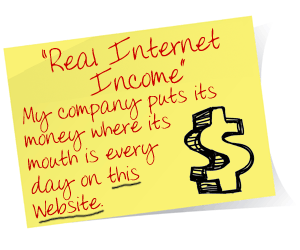









0 komentar:
Posting Komentar